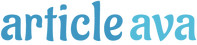Whether you’re a professional photographer or you just like to take a lot of photos, owning your own inkjet printer provides a lot of benefits. It allows you to save on printing costs overall, gives you more creative control over your photos, and saves you time on having to wait for a third party to provide your photos.
Canon has a number of different professional inkjet printers available. If you’re looking for a new printer or want to invest in your very first one, we’ve reviewed the newest model, the Canon imagePROGRAF PRO-1000, so you can learn about the leading inkjet printer technology on the market.
Colour
This printer comes with the LUCIA PRO 11-colour plus Chroma Optimizer ink system that has new colours and a denser droplet system. These technologies provide both a wide colour gamut and improved gloss uniformity for your photos. This system is also able to accurately reproduce colour so that your images come out exactly as you imagined.
The PRO-1000 also has deep blacks, which produces crisp images and precise gradation on all media types. Plus, both Matte Black and Photo Black inks have their own nozzles, so you don’t have to switch between them. The Photo Black ink has been newly formulated to provide enhanced dynamic range in all of your prints as well.
Anti-Clogging Technology
You also don’t have to worry about trouble shooting with this printer, as it comes with a tubular ink delivery system that creates both faster print speeds and reduces the likelihood that the system will get clogged in the first place. The printer has sensors that check ink ejection conditions, so that even if a clog is detected, another nozzle will automatically provide backup.
Quality Performance No Matter the Paper
The PRO-1000 also has an air feeding system that ensures a consistent height between the printer head and paper, which prevents paper from skewing. This ensures an accurate ink placement no matter the paper you’re printing on.
Quick Printing Times
The PRO-1000 has a 1.28” print head, which expands the printing area by about 50%. Because of this, print speeds are definitely increased with this printer.
Enhanced Workflow
This printer also comes with a helpful plug-in, Print Studio PRO v 2.0. It provides contrast reproduction that allows users to print sharp, high-definition images without losing any image quality from the original digital photo. There’s also a soft proofing feature that takes into account colour reproduction and specific paper types, so you get a better idea of what your photo will look like when it’s printed, before it’s printed. Additionally, it provides Favourites, History, Colour Adjustment Functions, and seamless integration for image editing programs.