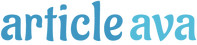Most of us are glued to our smartphones and mobiles for hours, which is why the battery life is particularly very important. Sadly, many people don’t even bother knowing about the phone battery before they actually make a choice. It doesn’t really matter if you are a gadget geek, but these quick facts and ideas will help to compare device batteries like a pro.
Know your battery tech
Phone batteries are classified based on the type of technology used, and there are four varied technologies available today. The most popular one is Lithium Ion Battery Technology, which is used for most batteries we know today. If you phone contains Lithium Ion battery, it will be mentioned in the specs. There are a number of benefits of these kind of batteries. Apart from being compact and every easy to use, these batteries also boast of greater performance. One of the major factors that determine the performance of a battery is self-discharge, which is pretty low with Lithium Ion batteries. Other benefits include reduced charging time.
Deciding on a model based on battery
Typically, the rating of a battery is given in “mAh”, which stands for milliampere hours. In the simplest terms, ‘mAh’ is a measurement of the electrical charge that a battery can hold. Quite obviously, larger batteries hold more power, but there are many factors that may impact the battery performance, including few phone functions. It is easy to understand the battery power, by comparing the power drawn from the phone with mAh rating. Keep in mind that the mAh ratings can be different, but commonly you will see ratings between 2000 mAh and 4000 mAh. When you are comparing new phones batteries simultaneously, avoid falling for big advertisements, but instead, you should just divide the mAh rating by the average milliamps drawn by the phone.
How to sustain battery power?
There are a few tricks that may work for improving the battery performance. The very basic idea is to reduce the apps running in the background, especially when not in use. The display screen also takes a huge chunk of the phone’s battery power, which is why you might want to alter brightness of the screen. Some phones do come with automatic brightness adjustment, but when you want to save the power, you just need to set the brightness manually to a level that’s comfortable to the eyes. While Wi-Fi and Bluetooth features are worthy, it is wise to close these functionalities. If you are unsure of app management, you can check in the settings to find the apps that are draining power from the battery.
Unless you are streaming music and videos constantly, you can expect more from the phone battery. There are some great battery management apps, which you can check on the app store. These apps basically keep shutting the phone apps that are not in use or draining too much power. Make sure that you read the reviews before you choose an app for battery management.